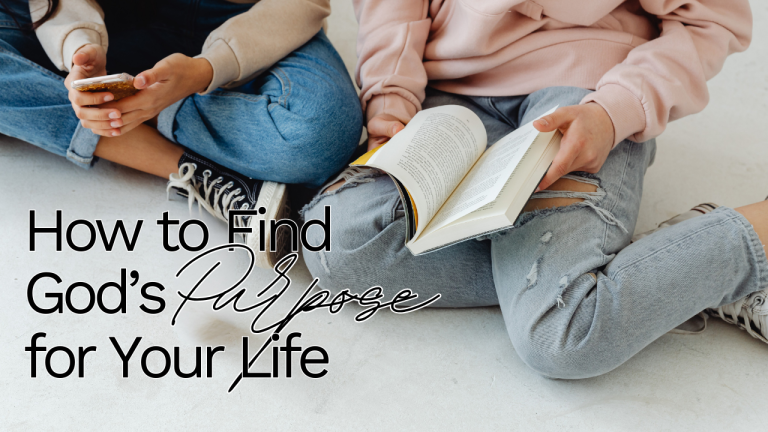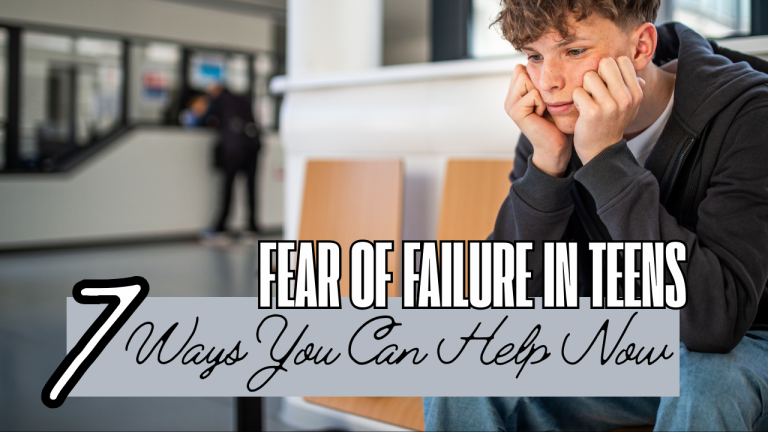We’re living in a different time than when we were teens.
It seems like every week, there is a new way for young people to access any and every kind of content imaginable. As a parent, it can seem overwhelming trying to keep up with every device that includes internet access (many toys for small children have this access, as well).
Until teens are grown and can learn the self-discipline to avoid the many dangers lurking online, it is critical that we, as parents, provide safeguards in our homes and on every device.
There are great options like a parental control app and a whole-house Wi-Fi filter (note: this won’t work if your teen flips over to data), and individual devices also provide options.
Here are 7 smartphone parental controls you absolutely need to know.
1. Screen Time
Most smartphones have built-in screen time management tools that allow parents to limit the amount of time and what times of day or night a teen can spend on their device. In this setting, you can also set age restrictions on content. Remembering that large amounts of screen time are connected to teen depression is a great reason to set this control.
2. Explicit Content Filters
Even if your teen doesn’t go looking for explicit content, plenty of people are trying to get it to them anyway. If filters aren’t set, they will eventually come across it. Smartphone settings allow you to prevent explicit content in music, videos, and search engines. But, it’s worth noting that these companies’ idea of explicit is far less than yours likely is, which is why we recommend additional protection from a parental control app (e.g., Family Time or Bark) and/or Wi-Fi filtering system.
3. App Purchases and Downloads
Parents can restrict which apps are downloaded, as well as in-app purchases. You can prevent your teen from downloading some of the more dangerous apps like social media, certain games, and messenger apps. In this control, you will also want to ensure you remove your teen’s ability to delete any parental control apps.
4. Search Restrictions
Search engines, including Siri on Apple devices, give kids and teens unlimited access to everything on the internet. You can limit or restrict web searches altogether. You can also use privacy settings to prevent your teen’s personal information from being shared with third parties.
5. Location Tracking
Many smartphones have built-in GPS that parents can use to track their teen’s whereabouts. You can also allow your teen to see where you are at any time, which shows that you are using this feature not out of a lack of trust for them, but convenience and peace of mind for the whole family.
6. Text and Call Monitoring
If you have specific concerns about who your teen is talking to, you can monitor incoming and outgoing calls and messages. This can ensure your teen is not communicating with strangers or engaging in inappropriate conversations.
7. Social Media Restrictions
You can limit your teen’s use of social media through apps and online searches. Whether you want to limit their time on social media or prevent any social media use (a practice many parents are beginning to employ), you can set parental controls to meet your family’s values and decisions.
You can find step-by-step instructions on how to set parental controls on iPhone and iPad devices and Samsung smartphones.
Regardless of age, we can all benefit from implementing safeguards in our technology. As you install parental controls on your teen’s devices, take this opportunity to set limits on your own and let them know you’re doing so. Show them that limits on bad content isn’t a right to aspire to removing as an adult, but one you expect they’ll utilize themselves as adults.